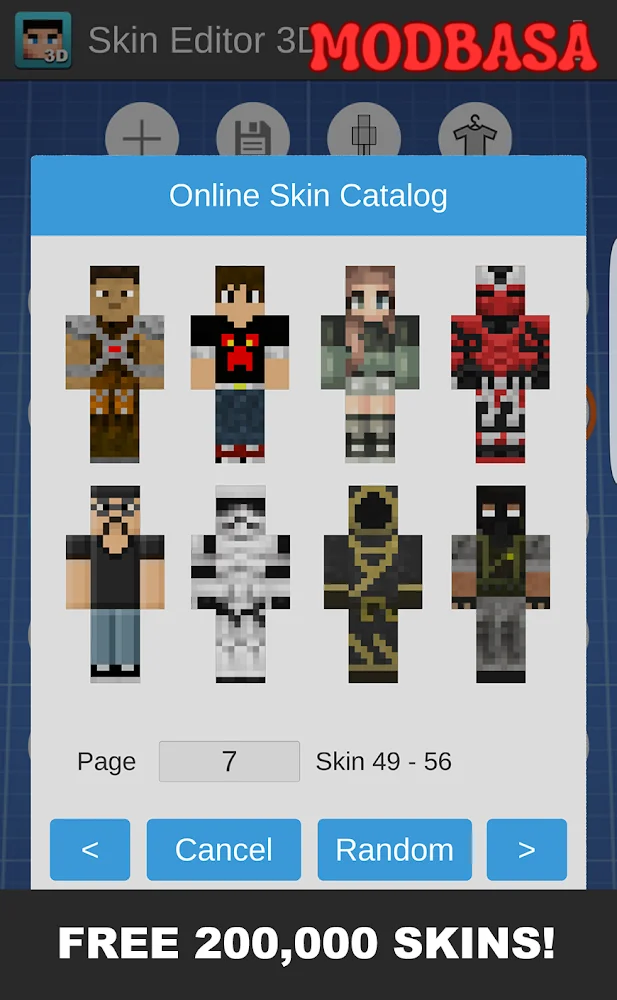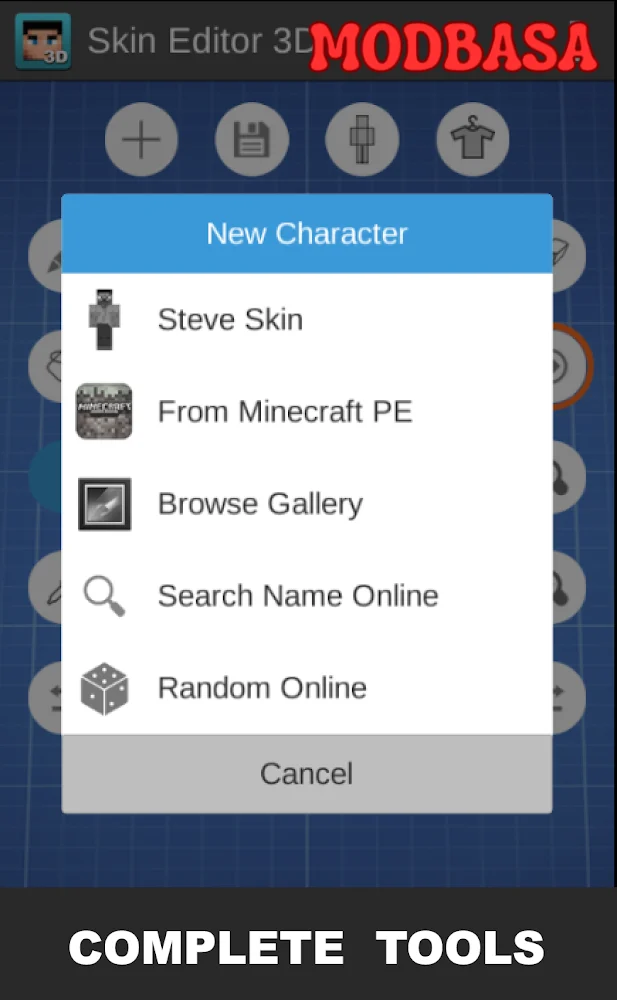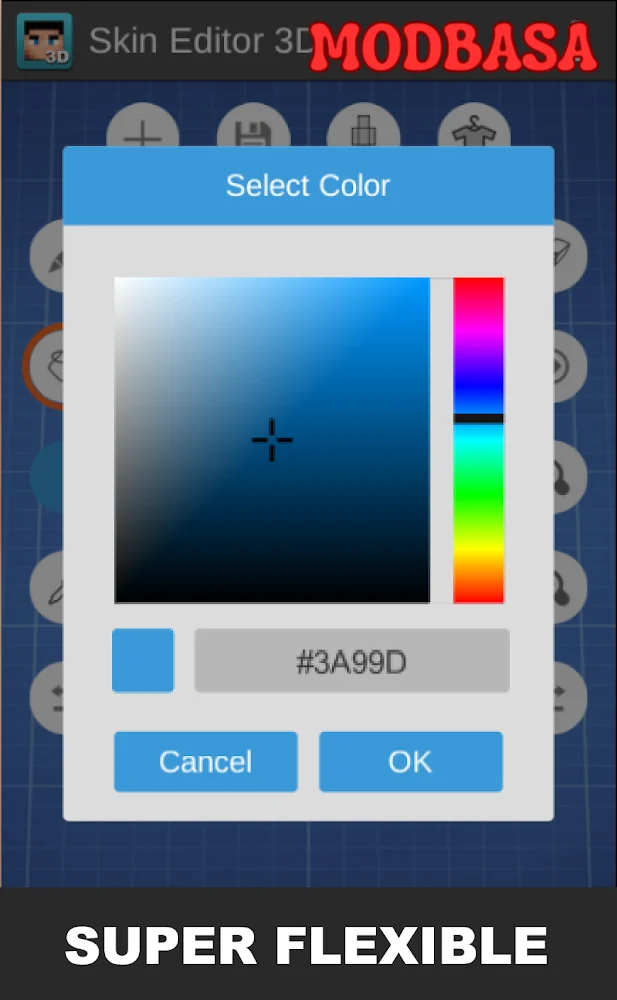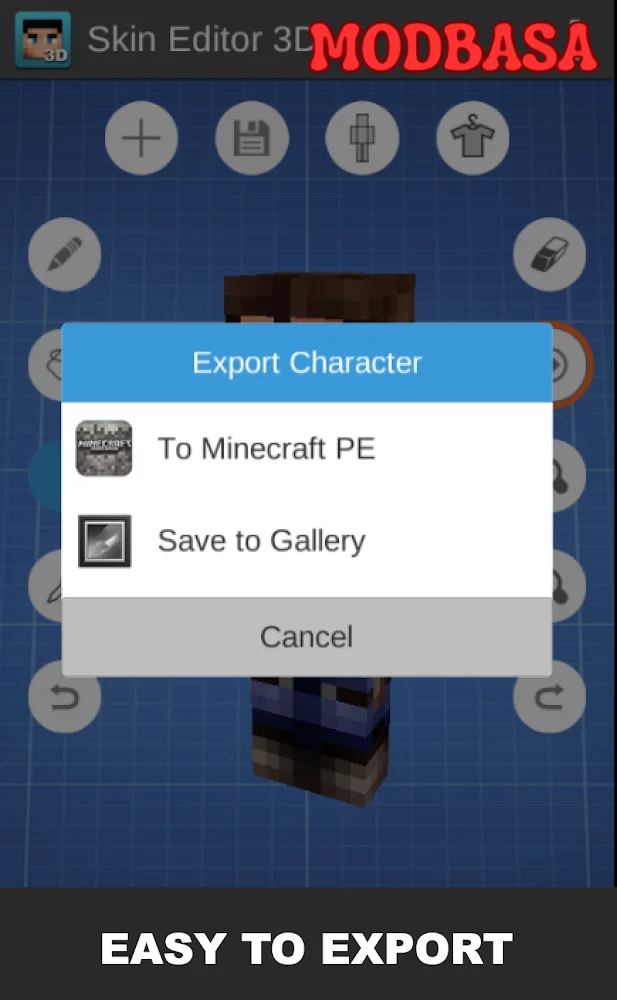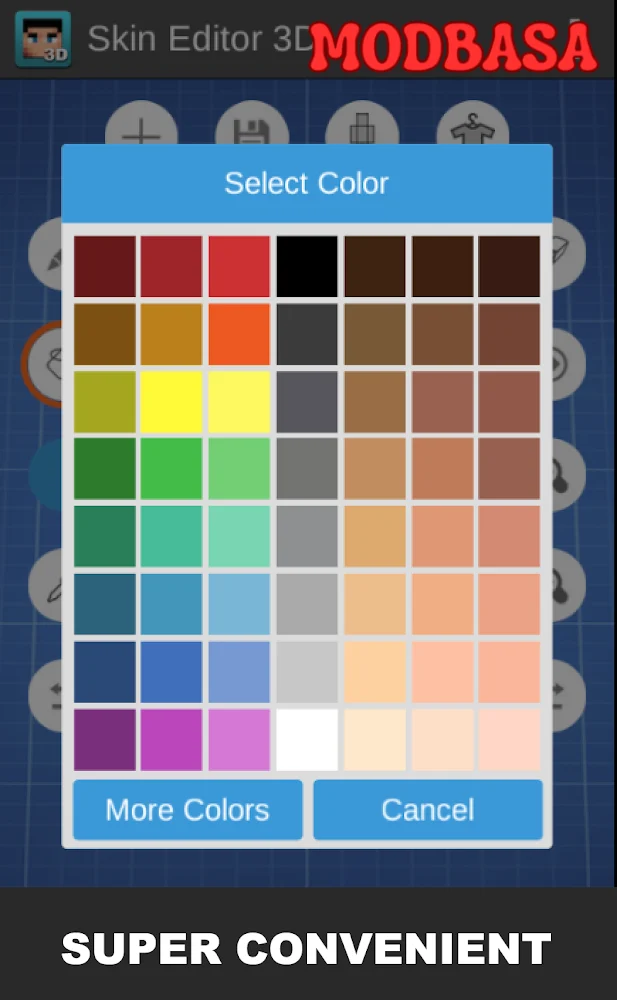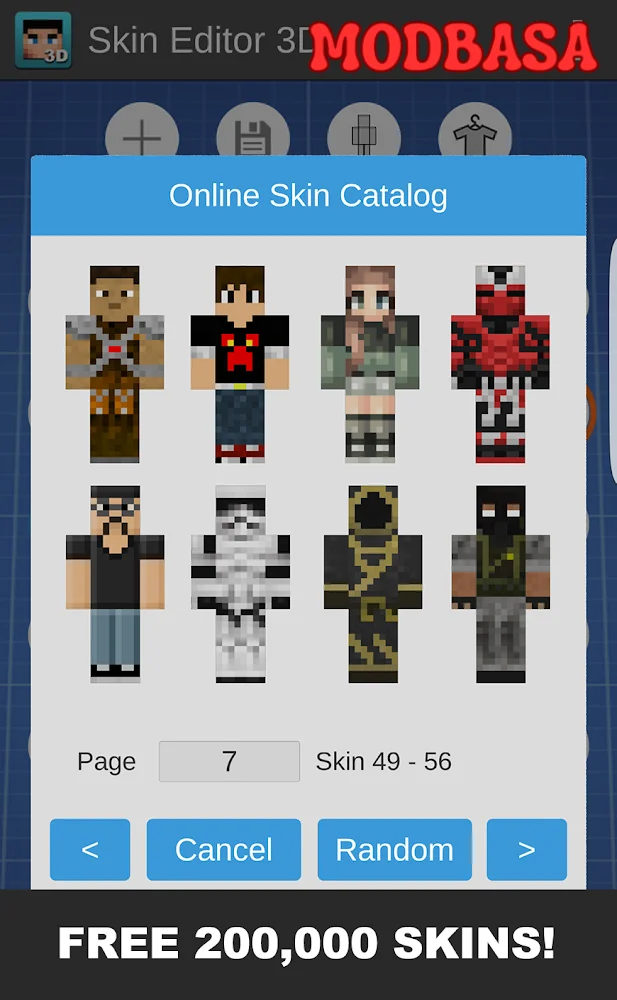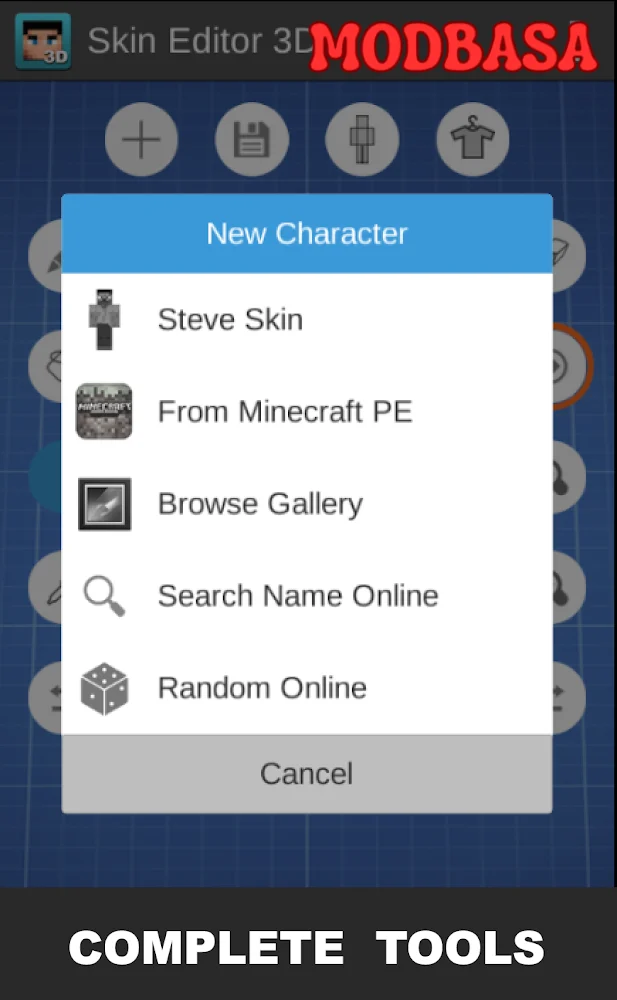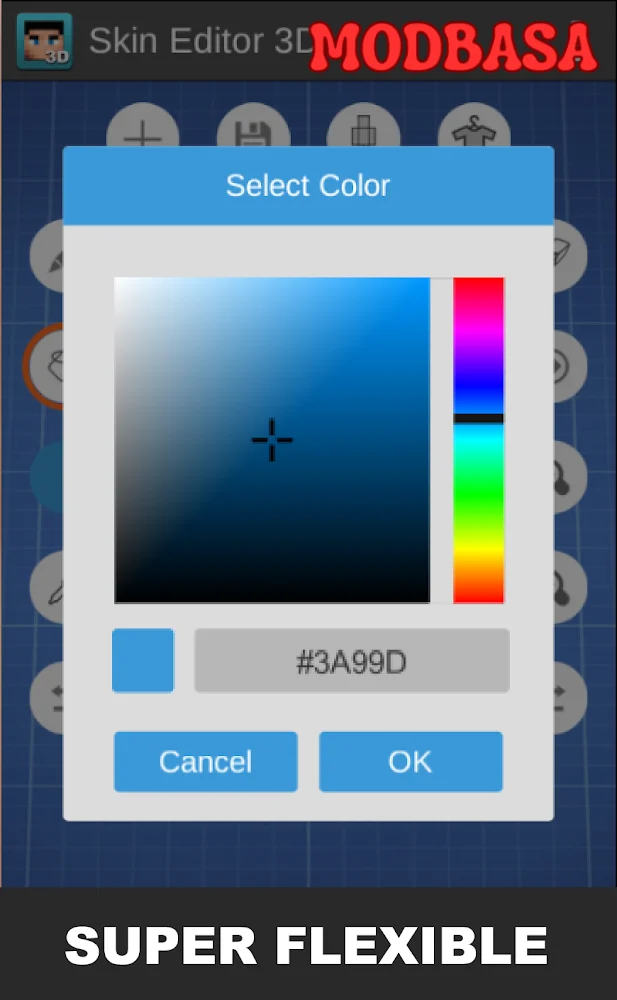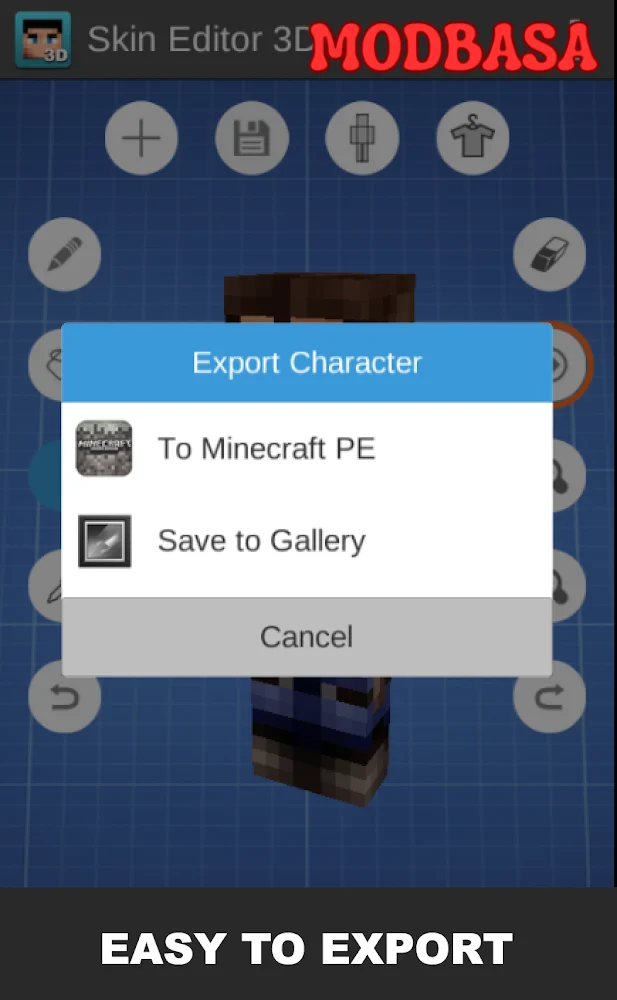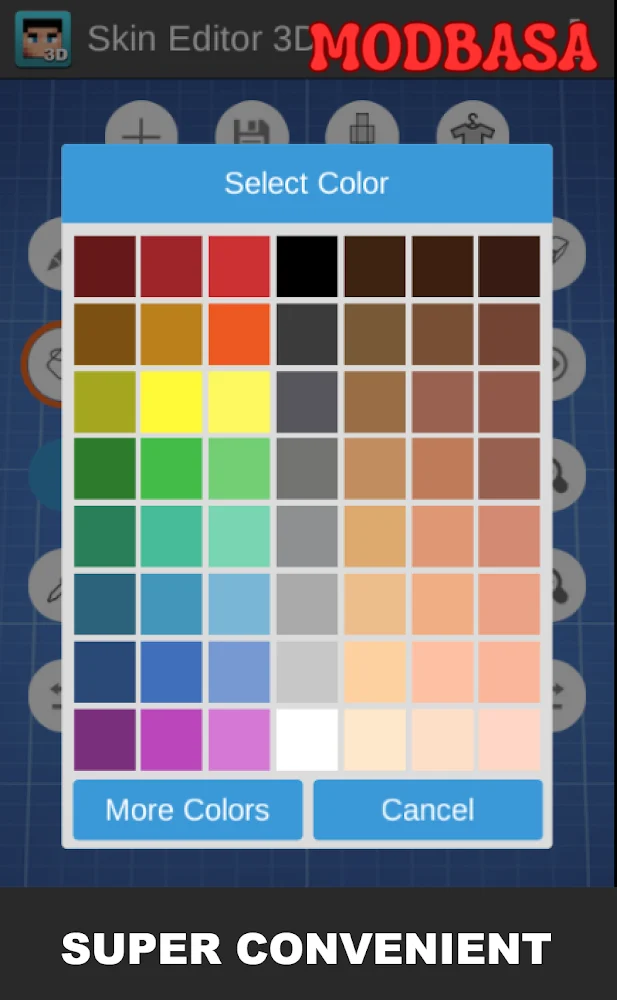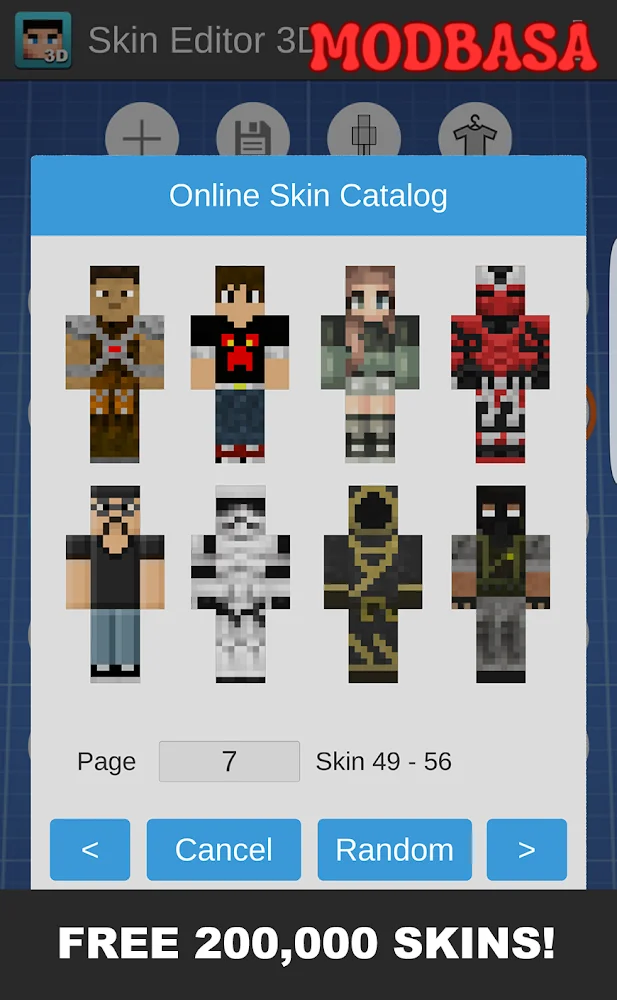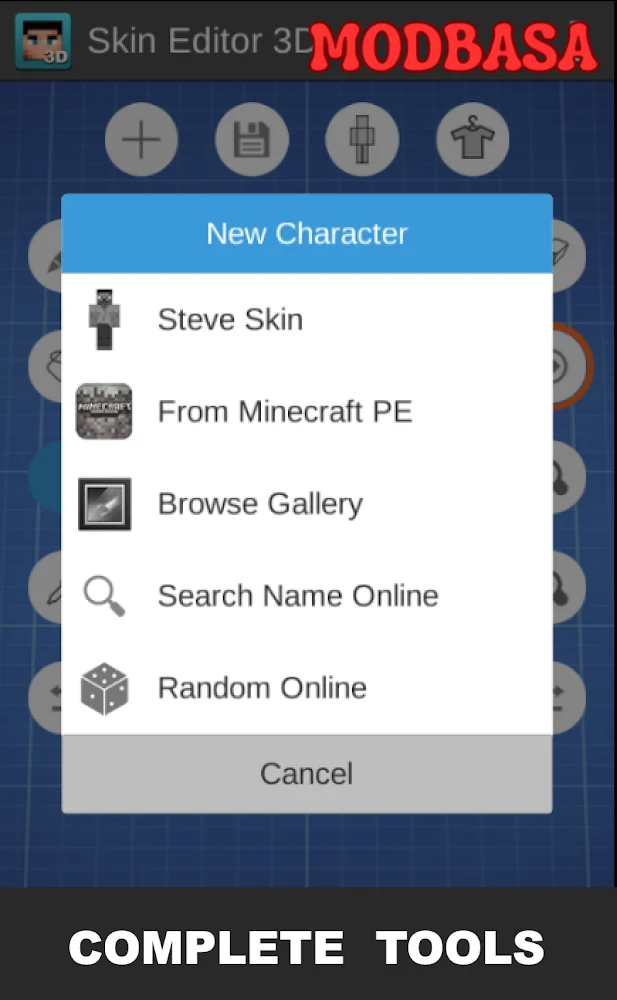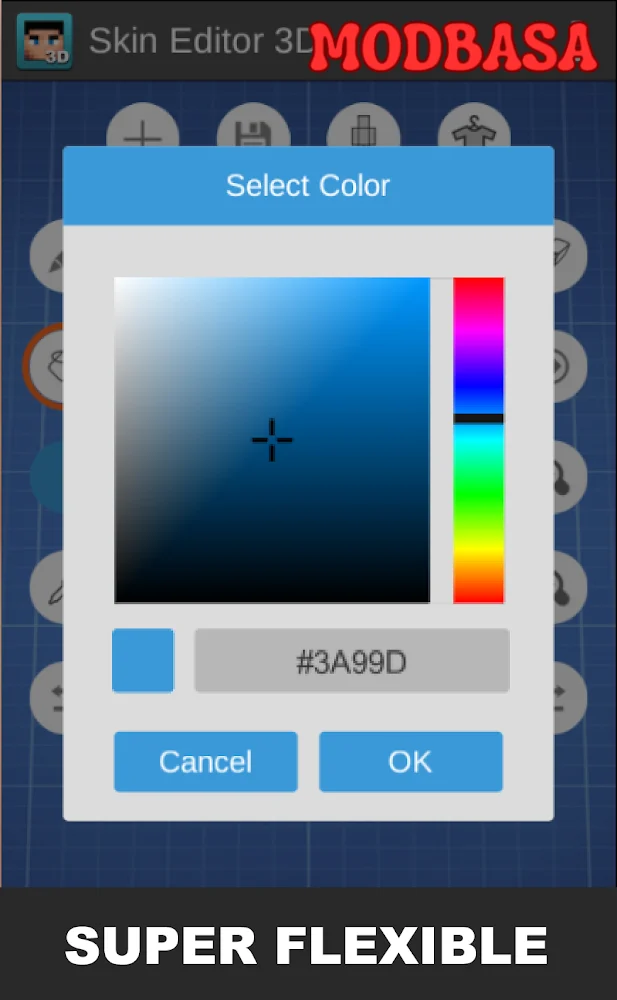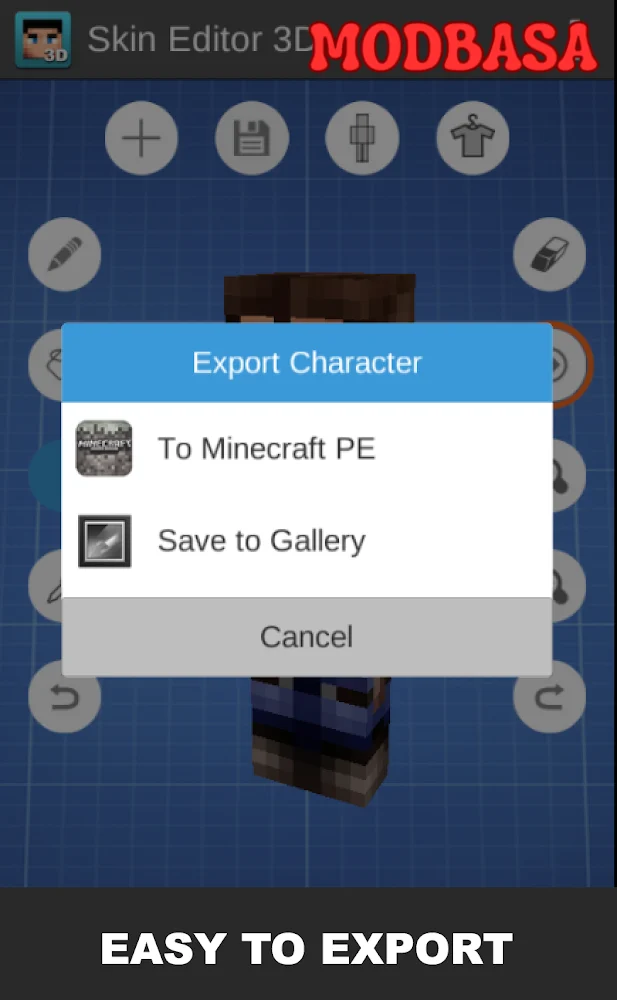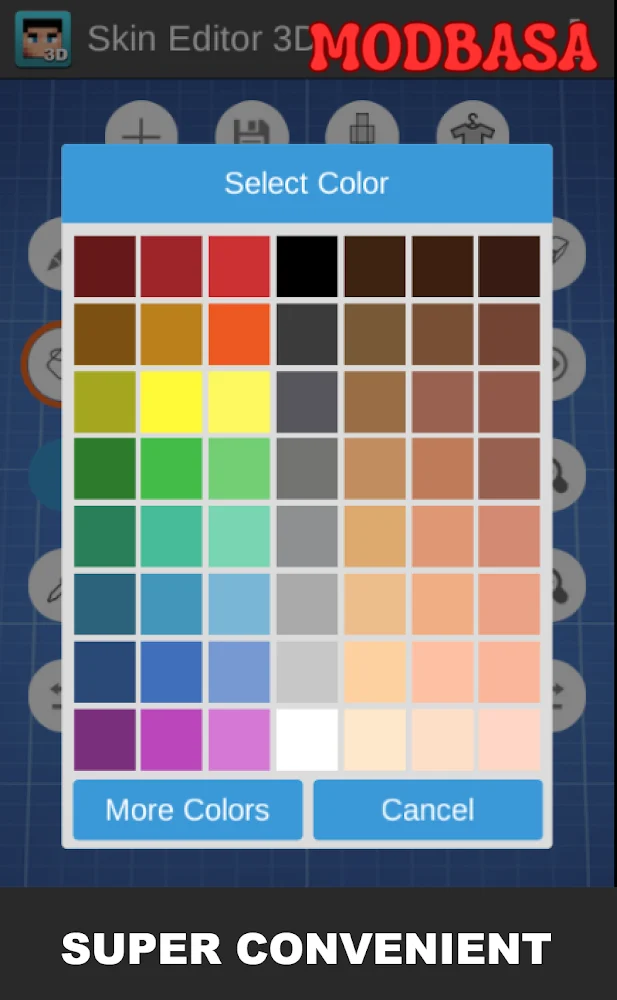Skin Editor 3D for Minecraft
Action- CategoryApps
- Publish Date05/02/2024
- Requires Android6.0 and up
- Offered byRemoro Studios
Skin Editor 3D for Minecraft: A Creative Powerhouse for Minecraft Enthusiasts
If you’re a fan of Minecraft, you know that the game’s charm lies not just in its exploration and survival elements but also in the ability to personalize and express yourself through custom skins. Enter Skin Editor 3D for Minecraft, an app designed to give you full control over how your Minecraft character looks. Whether you’re a seasoned player or just starting your blocky adventure, this app is here to enhance your gaming experience with endless creativity.
Why Skin Editor 3D?
Skin Editor 3D for Minecraft allows players to create their own unique Minecraft skins, customize existing ones, and preview them in full 3D. This brings a whole new level of immersion, allowing you to visualize your character from every angle. Let’s dive deeper into the features that make this app a must-have for any Minecraft player.
User-Friendly Interface
One of the standout features of Skin Editor 3D is its intuitive and easy-to-navigate interface. Whether you are new to skin editing or an expert, the app is designed to make the skin creation process as simple as possible. The controls are responsive, and you can start designing your Minecraft character with just a few taps.
3D Preview Mode
The app’s ability to preview your Minecraft skin in full 3D is a game-changer. Instead of only seeing your character in a flat 2D editor, you can now rotate and view your skin from any angle. This feature helps ensure that your skin looks great from every perspective, which is perfect for those who want their creations to stand out in the game.
Features of Skin Editor 3D for Minecraft
Wide Selection of Tools and Customization Options
Skin Editor 3D offers an array of tools for precise customization. From choosing colors and textures to adding detailed features, you have complete freedom to design your ideal skin. The app provides several pre-made templates, making it easier for beginners to get started while still allowing experienced users to push the boundaries of their creativity.
Upload and Share Your Skins
Once you’ve designed the perfect skin, it’s time to bring it to life in the game! Skin Editor 3D allows you to upload your custom skins directly to your Minecraft account. You can share your creations with friends or the broader Minecraft community, giving you a chance to show off your design skills.
Works with All Versions of Minecraft
Whether you’re playing Minecraft Pocket Edition or the Java Edition, Skin Editor 3D for Minecraft is compatible with both versions. This broad compatibility ensures that no matter what platform you’re on, you can always use your custom skins and make your Minecraft world even more personal.
How to Use Skin Editor 3D
Step 1: Download and Install the App
To get started, simply download Skin Editor 3D for Minecraft from the Google Play Store. The installation process is quick and easy, and the app is free to download, so you don’t have to worry about any hidden costs.
Step 2: Create or Modify a Skin
Once you open the app, you can either start with a blank canvas or modify an existing template. Use the various drawing tools and color palettes to craft your skin to perfection. Don’t forget to take advantage of the 3D preview mode to ensure everything looks just right!
Step 3: Upload Your Skin to Minecraft
After finishing your design, simply save it and upload it to your Minecraft account. The app allows you to seamlessly transfer your skins into the game so you can see your creation in action. This smooth transition makes the whole process a breeze.
Why Choose Skin Editor 3D?
While there are many skin editors available, Skin Editor 3D for Minecraft stands out for its versatility and ease of use. The combination of a user-friendly interface, 3D preview, and the ability to modify every detail makes it one of the best tools for Minecraft players who want to customize their characters.
It’s perfect for both beginners looking to experiment with Minecraft skins and seasoned players who want more advanced customization options. The app also lets you upload and share your creations, fostering a sense of community and inspiring creativity across the Minecraft universe.
Final Thoughts
Skin Editor 3D for Minecraft is the ultimate tool for players who want to add a personal touch to their Minecraft adventures. Whether you’re looking to create a skin from scratch, tweak an existing one, or simply try out new designs, this app gives you everything you need to bring your ideas to life. Download it today and start crafting the perfect skin for your Minecraft character — the possibilities are endless!
Similar Apps
-
 Actions And StuffApps4.5
Actions And StuffApps4.5 -
 Caxto PanelApps4.5
Caxto PanelApps4.5 -
 Panel ZurraApps4.5
Panel ZurraApps4.5 -
 Kreate MusicApps4.5
Kreate MusicApps4.5 -
 Jzn Lucas PanelApps4.5
Jzn Lucas PanelApps4.5 -
 Radiant ToolsApps4.5
Radiant ToolsApps4.5 -
 FF Beta TestingApps4.5
FF Beta TestingApps4.5 -
 Armor for MinecraftApps4.5
Armor for MinecraftApps4.5 -
 Master for Minecraft ModsApps4.5
Master for Minecraft ModsApps4.5 -
 Addons for Minecraft ModsApps4.5
Addons for Minecraft ModsApps4.5 -
 portal gun mod for minecraftApps4.5
portal gun mod for minecraftApps4.5 -
 tnt mods for minecraftApps4.5
tnt mods for minecraftApps4.5